

要实现在WordPress中自动将中文符号转换为英文符号, 可以使用WordPress插件或者自定义代码实现. 以下是使用插件的方法:
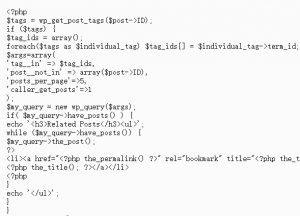
安装插件:在WordPress后台中, 选择"插件"-"添加新插件", 搜索并安装"Chinese Punctuation Converter"插件.
配置插件:在WordPress后台中, 选择"设置"-"Chinese Punctuation Converter", 进入插件配置页面. 在配置页面中, 您可以选择需要转换的符号, 如句号、逗号、引号等.
更新文章:更新文章后, 插件会自动将中文符号转换为英文符号.
除了使用插件, 您也可以使用自定义代码实现. 以下是一个简单的代码示例:
function convert_punctuation($content) {
$content = str_replace(', ', ', ', $content);
$content = str_replace('. ', '. ', $content);
$content = str_replace('! ', '! ', $content);
$content = str_replace('? ', '? ', $content);
$content = str_replace('"', '"', $content);
$content = str_replace('"', '"', $content);
return $content;
}
add_filter('the_content', 'convert_punctuation');
将以上代码放置在functions.php文件中, 即可实现自动将中文符号转换为英文符号. 需要注意的是, 以上代码仅供参考, 具体实现方法需要根据您的需要进行修改.