

要在WordPress中实现文章列表图文显示, 可以使用WordPress插件或者自定义代码实现. 以下是使用插件的方法:
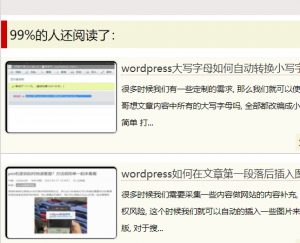
1. 安装插件:在WordPress后台中, 选择"插件"-"添加新插件", 搜索并安装"WP Show Posts"插件.
2. 配置插件:在WordPress后台中, 选择"设置"-"WP Show Posts", 进入插件配置页面. 在配置页面中, 您可以选择需要显示的文章数量、排序方式、排除的分类等. 在"Image"选项中, 选择"Featured Image", 即可启用文章缩略图功能.
3. 在文章列表中显示文章:在需要显示文章列表的页面中, 使用以下代码调用插件:
<?php
if (function_exists('wp_show_posts')) {
wp_show_posts();
}
?>
需要注意的是, 插件会根据您在插件配置页面中的设置来显示文章列表, 所以您需要确保在插件配置页面中正确设置文章数量、排序方式等参数.
除了使用插件, 您也可以使用自定义代码实现. 以下是一个简单的代码示例:
<?php $args = array( 'post_type' => 'post', 'posts_per_page' => 10, ); $posts = new WP_Query($args); if ($posts->have_posts()) : while ($posts->have_posts()) : $posts->the_post(); ?> <div class="post"> <div class="post-thumbnail"> <?php the_post_thumbnail(); ?> </div> <div class="post-title"> <h3><a href="<?php the_permalink(); ?>"><?php the_title(); ?></a></h3> </div> <div class="post-excerpt"> <?php the_excerpt(); ?> </div> </div> <?php endwhile; endif; wp_reset_postdata(); ?>
将以上代码放置在需要显示文章列表的页面中, 即可实现文章列表图文显示. 需要注意的是, 以上代码仅供参考, 具体实现方法需要根据您的需要进行修改.